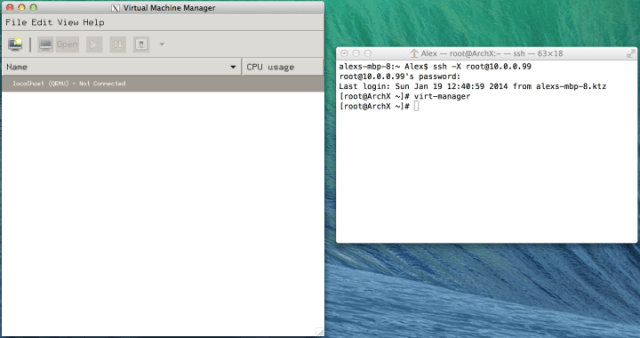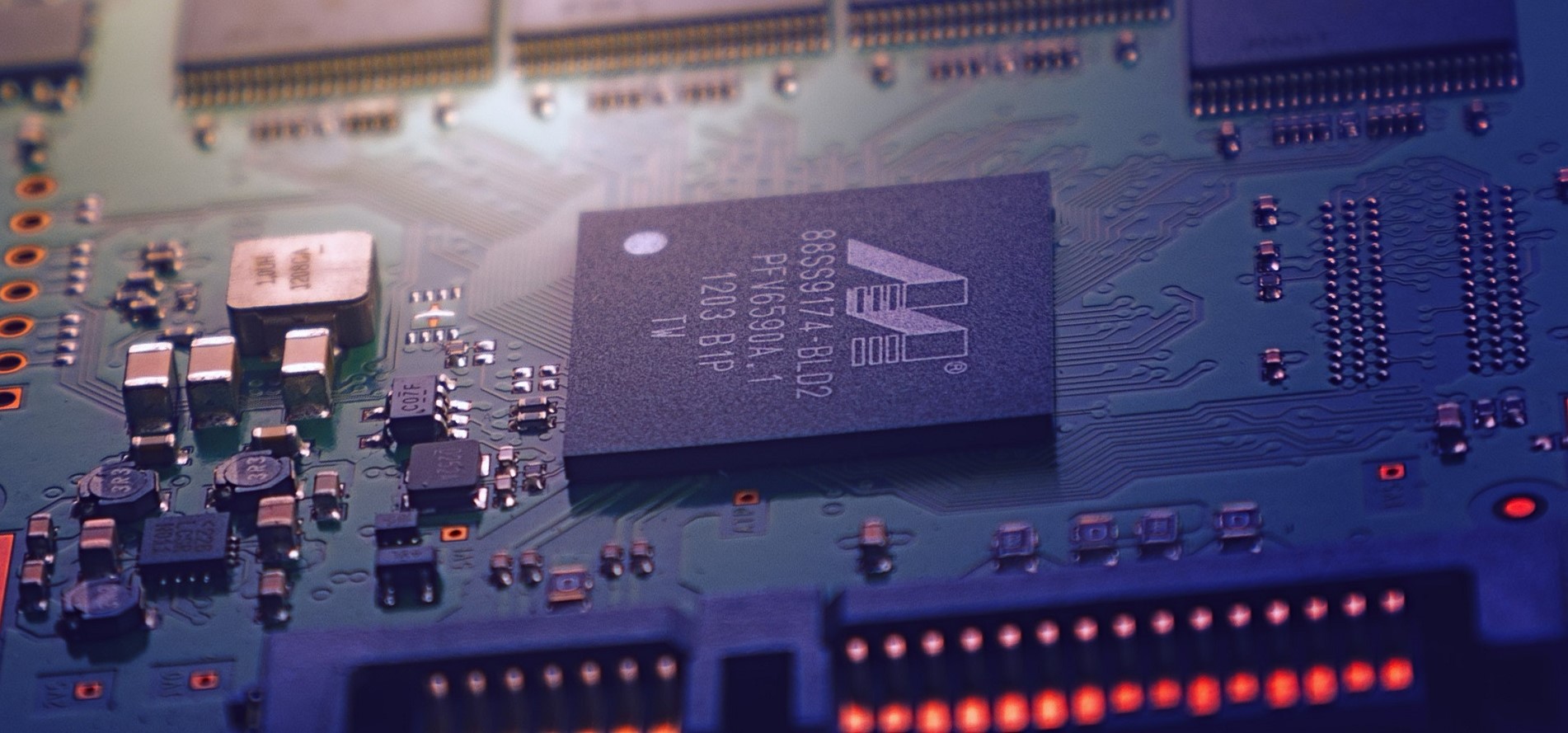There comes a point where it is useful to run Linux GUI apps elsewhere every once in a while and in my case virt-manager. Thus I set about figuring out how to use X11 forwarding from Arch Linux to Mac OS X 10.9 Mavericks. This is how it’s done.
Linux side configuration
As usual, most of this information comes from the fantastic Arch wiki post here.
First you’ll need to install SSH if you havn’t already and set a root password.
pacman -S openssh
systemctl enable sshd
systemctl start sshdNext edit a couple of config files under /etc/ssh first sshd_config
- Enable the AllowTcpForwarding
- Enable the X11Forwarding
- Set the X11DisplayOffset
- Enable the X11UseLocalhost
Next *ssh_config*note the subtle file name differences.
- Enable the ForwardX11 option in
ssh_config
Then restart SSH for these changes to take effect.
systemctl restart sshdWe are done on the Linux side now, time to move over to your Mac.
Mac configuration
I use a program called XQuartz to do this which is available here.
Download and install it then log out and in again.
Next load up your terminal client and connect to your Linux box with an ssh command with the -X option as follows:
ssh -X root@123.123.123.123Once you’re in you should be able to load X based applications, in my instance I simply installed virt-manager via pacman and ran it from the command line with:
virt-managerThis was the outcome.